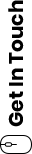
VIDEO CONFERENCING DO’s & DON’TS
Working from home has become the norm for many people as the coronavirus has shuttered offices across the globe. Remote work brings with it new challenges, not the least of which is navigating videoconferencing sessions.
While video chat platforms may push some people out of their comfort zone, by now, people have learned not to wear pyjamas during videoconferences.
Since we’re in it for the long haul with regards to Video Conferencing, here are our Dos and Don’ts.
SET THE BACKGROUND
DO’s
- Have lighting illuminating your face evenly.
- Remove clutter or mess from your physical background, as well as from your computer desktop.
- Try virtual backdrops that “blur” the background behind you to limit visual distractions.
DON’T’s
- Allow sunlight, directly or reflected, to shine into the webcam.
- Use a glass window as your background. Walls, bookcases, paintings typically work better, and healthy-looking plants are a bonus.
- Allow unexpected interruptions from family members, kids or pets.
DRESS THE PART
DO’s
- Wear neutral tones in blues, greens, and browns.
- If possible, wear contact lenses instead of glasses to maximise eye contact.
- Look professional and well groomed, as always.
DON’T’s
- Wear colours that do not reflect light. Also avoid thin stripes or busy patterns.
- Be formal on top and pair it with shorts. You may have to stand up unexpectedly.
- Wear jewellery that may reflect light or make noise as you motion.
PRIOR TO STARTING THE SESSION
DO’s
- Check and re-read the meeting instructions. Confirm your internet connection is working and stable.
- Have water, tissues, note paper & pen handy.
- Ensure your devices are plugged in / fully charged, to avoid running out of power, mid-meeting.
- Close all browsers, applications or files, you don’t intend to display. These will not only distract you but possibly slow down your device.
DON’T’s
- Log in from multiple devices. Use a laptop or tablet if possible. Mobile phones may not support, some of the video conferencing tools.
- Wait until the last minute to log in. There may be unexpected tech glitches and starting well in advance, gives you the time buffer to fix them.
- Assume that when others are discussing, your actions wont be heard or seen. Be on mute if you are not going to be speaking and the end of the session, remember to disconnect.
- Let any background noise on your end go unaddressed. It may not bother you, but may affect other participants.
AS THE SESSION STARTS
DO’s
- Register your presence by saying a “hi” or a good morning or typing it out on chat.
- Display empathy by asking about the welfare of the other participants. Make small talk if possible.
- Ask if there’s anything required from your side, if you feel it is necessary.
DON’T’s
- Rush into discussion without verifying that others can see as well as hear you.
- Miss the opportunity to see other participants. Encourage them to turn on their webcam, so you can see their facial expressions and body language.
- Start talking about confidential information before getting permission, in case others are present.
IN MEETING - VISUAL TIPS
DO’s
- Be aware of your body language. Posture, eye contact, facial expressions and hand gestures can all be, indicators of your perceived confidence.
- Keep checking the chat window of your video conferencing platform for private messages.
DON’T’s
- Show too many visuals or switch between images too quickly. Some people may have trouble focusing on a lot of content back to back.
- Move too quickly or excessively, as that can appear blurred on the screen of other participants.
IN THE MEETING - VOCAL TIPS
DO’s
- Speak clearly and project your voice, but don’t speak too loudly.
- Add a bit more inflection and pitch variety to your voice as you speak. Else, your voice may sound a bit flat or in monotone.
DON’T’s
- Drastically change your distance from the mic, if not using a headset. Your volume will vary greatly, as well.
- End your sentence in a higher pitched voice, which may sound like you’re asking a question. Others may perceive you as less confident about what you’re saying or may think you’re actually asking a question.
IN THE MEETING - VERBAL TIPS
DO’s
- Have bullet points of what you want to cover, but don’t read from a script verbatim. Simplify explanations and provide insights – not just information. Stories also work well.
- Ask questions to encourage interaction and be sure to check for understanding.
DON’T’s
- Speak too fast, which can sound garbled or cause you to add filler words such as “um,” “ah”, “right” etc.
- Stop talking as visuals are updating on the screen, as it may cause awkward silence.
BEFORE ENDING THE SESSION
DO’s
- Ask if there are any last questions and recap your main points.
- Ask if you can end, quit or leave the session.
DON’T’s
- Forget to seek agreement on any follow-up steps, next appointment times, or open action items.
- Miss an opportunity to thank the host and the other participants.
AFTER ENDING THE SESSION
DO’s
- Make sure to disconnect from the online meeting.
- Review your notes and jot down any notes, reminders, or action items you may have missed.
DON’T’s
- Schedule meetings so close together that you don’t have a minute to reset and get refreshed, before you begin the next session.
- Make an immediate call to a host if you have missed something. Wait for some time or send an email.







